Welcome to the ultimate guide on mastering commercial editing using DaVinci Resolve 19! In this article, we will delve into a treasure trove of tips and tricks to elevate your editing game to the next level. Whether you’re a seasoned editor looking to brush up on your skills or a beginner eager to learn the ropes, this tutorial is your go-to resource. DaVinci Resolve 19 is a powerful tool that offers a myriad of features for editing commercial videos, and we’re here to help you unlock its full potential. Get ready to dive deep into the world of commercial editing as we explore techniques, shortcuts, and insider secrets that will set you apart from the competition. So grab your editing software, buckle up, and let’s embark on this exciting journey together!
Mastering the Art of Commercial Editing Techniques in DaVinci Resolve 19
In commercial editing, mastering the art of techniques can elevate your work to the next level. In DaVinci Resolve 19, the editing process involves a combination of steps, effects, and transitions that contribute to the overall outcome of your project. One key aspect mentioned in a tutorial is the use of stock footage to enhance the visual vibe of the commercial. By incorporating stock footage with specific color schemes, such as futuristic clips with the color red, a unique and cohesive atmosphere can be achieved. The process involves color matching and blending different clips to seamlessly integrate them into the project. Additionally, creating composites by combining different takes of the same shot allows for greater flexibility in refining elements like smoke effects. This technique not only enhances visual consistency but also adds depth to the final product.
Another essential element in commercial editing is the incorporation of digital zooms and sound effects to enhance specific shots. By strategically adding digital zooms with keyframes, the focus can be directed to important details within the frame, adding dynamic visual interest. Moreover, utilizing music and sound effects can further elevate the viewer’s experience by aligning the audio elements with the visual narrative. To enhance transitions and text effects, plugins like Motion VFX offer a range of customizable options that can be easily integrated into the editing workflow. These plugins provide creative solutions for adding visual flair to projects, whether through transitions, text effects, or overlays. By combining these various editing techniques in DaVinci Resolve 19, editors can create compelling commercial content that captivates audiences and delivers impactful messaging.
Insider Tips for Using Stock Footage and Composites in Editing
When it comes to using stock footage and composites in editing, there are some insider tips that can help take your commercial editing to the next level. One key technique is mixing in stock footage to enhance the overall vibe of your project. By sourcing stock footage from websites and matching the colors of different clips, you can achieve a cohesive and professional look. This method is not only practical but also a great way to experiment and learn new editing techniques. Additionally, creating composites by combining different takes of the same shot can help overcome challenges like imperfect smoke or lighting conditions. By merging multiple clips strategically, you can achieve a seamless and polished result that enhances the visual appeal of your project.
Another valuable editing tip is to utilize digital zooms for static shots where camera movement wasn’t possible. By keyframing the zoom at the desired starting and ending points, you can add dynamic effects to your footage without elaborate camera work. Incorporating music and sound effects is essential for setting the right mood and adding depth to your commercial. By syncing your edits to the music and carefully selecting sound effects for transitions and text overlays, you can elevate the overall viewing experience. Additionally, exploring video overlays such as smoke effects can add realism to your shots, especially when combined with compositing techniques. By understanding the subtle yet impactful effects like halation and film grain, you can enhance the overall look and feel of your project, giving it a unique and professional touch.
Unlocking the Power of Digital Zooms, Transitions, and Special Effects
When it comes to mastering commercial editing using DaVinci Resolve 19, one of the key aspects to focus on is . These elements can elevate your editing game and make your videos stand out. One important technique that can make a significant difference in the look and feel of your footage is incorporating stock footage. By mixing in relevant stock footage that aligns with your vision, you can add a futuristic and gritty vibe to your videos. Matching the colors of different clips and making simple adjustments can seamlessly blend stock footage with your original content, creating a cohesive and professional result. Additionally, utilizing digital zooms can enhance static shots, adding movement and dynamics without the need for complex camera work. By keyframing the zoom in and out, you can direct the viewer’s focus and bring attention to specific details within your footage.
Another essential editing technique to consider is creating composites using different takes of the same shot. This method allows you to combine the best elements of multiple shots to achieve the desired outcome. Whether it’s blending smoke effects or matching different sections of a shot, compositing can solve continuity issues and elevate the overall quality of your video. Incorporating transitions like glitch effects can add visual interest and stylistic flair to your edits. Keeping it simple yet impactful is key, as even subtle effects like prism filters can make a significant difference in the overall look and feel of your video. By exploring and experimenting with various effects and transitions, you can unleash the full potential of your editing skills and create compelling commercial content that captivates your audience.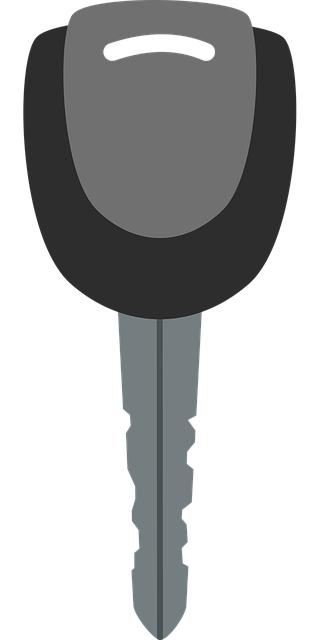
Enhancing Your Editing Skills with Prism Effect and Visual Enhancements
When it comes to enhancing your editing skills, utilizing tools like the Prism Effect and visual enhancements can take your commercial editing to the next level. In DaVinci Resolve 19, there are several tutorial tips that can help you master the art of editing with finesse. One key aspect highlighted in a video transcript is the importance of mixing in stock footage to create a futuristic and gritty vibe. By seamlessly integrating stock footage with your own shots, you can elevate the mood and atmosphere of your video project. This technique not only adds visual interest but also allows for greater creative flexibility, especially when aiming for a specific aesthetic.
Another valuable editing technique discussed is the use of composites to blend different takes of the same shot. This method proves useful in situations where achieving the perfect shot in one go is challenging, such as capturing ideal smoke effects. By combining multiple shots strategically, you can overcome limitations during the filming process and create a seamless visual experience. Additionally, incorporating digital zooms, music synchronization, sound effects, and text effects can further enhance the overall impact of your edits. Remember, the key is to experiment with different effects and transitions to find the perfect mix that aligns with your creative vision and storytelling goals.
Q&A
Q: What is the focus of the DaVinci Resolve 19 tutorial tips discussed in the article?
A: The DaVinci Resolve 19 tutorial tips in the article mainly focus on editing techniques, effects, transitions, and mastering the commercial editing process using DaVinci Resolve 19 software.
Q: How does the speaker incorporate stock footage into their editing process?
A: The speaker integrates stock footage into their editing by sourcing futuristic clips with specific color themes, such as red, to create a futuristic and gritty vibe. They then match the colors of the different clips to seamlessly blend them into their project.
Q: What editing technique does the speaker use to perfect shots that require multiple takes?
A: The speaker utilizes compositing by combining different takes of the same shot to address imperfections like smoke inconsistencies. By layering different parts of various shots using alpha outputs, they achieve the desired visual outcome.
Q: How does the speaker create dynamic visual effects in their project?
A: The speaker incorporates digital zooms to static shots, music synchronization, sound effects, text effects from plugins like Motion VFX, and transitions like glitch effects. Additionally, they employ subtle yet impactful techniques like the prism effect to achieve a retro sci-fi aesthetic.
Q: What final touches does the speaker add to tie the entire video project together?
A: To enhance the overall visual appeal, the speaker adds a frame to stock footage, applies halation and film grain effects for a gritty sci-fi look, and ensures visual consistency throughout the project. These final touches serve to elevate the cinematic quality of the video.
To Wrap It Up
As we wrap up this journey into mastering commercial editing with DaVinci Resolve 19, it’s clear that attention to detail and creativity are key in bringing your vision to life. In this insightful tutorial, we explored the intricate steps involved in editing footage to create a futuristic and gritty vibe, utilizing a variety of techniques and effects to enhance the overall look and feel of the project. From integrating stock footage to creating captivating composites and incorporating digital zooms, each step played a crucial role in achieving the desired outcome.
One standout aspect highlighted in this tutorial is the use of motion VFX plugins for text effects and transitions, showcasing how these tools can elevate the visual storytelling process. The importance of music, sound effects, and meticulous editing to the beat of the music were also emphasized, underscoring the impact of these elements on the viewer’s overall experience. The incorporation of smoke overlays and glitch transitions added depth and intrigue, while the subtle yet effective prism effect lent a touch of retro sci-fi charm to the project.
it’s the amalgamation of these techniques and effects that culminate in a visually striking and cohesive commercial edit. Remember, simplicity can often be the key to success, as demonstrated by the deliberate and thoughtful approach taken in crafting each frame. By experimenting with different tools and effects, you can unlock endless creative possibilities and infuse your edits with a unique touch that sets them apart. So, embrace the process, let your creativity soar, and continue perfecting your craft in the ever-evolving world of commercial editing with DaVinci Resolve 19.
