Are you ready to take your video editing skills to the next level on the go? Look no further! In this article, we will explore the ultimate video editing apps for both iPhone and Android devices. Whether you’re a seasoned pro or just starting out, these top picks will revolutionize the way you edit your videos. Get ready to unleash your creativity and transform your videos into masterpieces with the help of these cutting-edge apps. Let’s dive in and discover the perfect video editing app that suits your needs and preferences.
Inshot – A User-Friendly Video Editing App for Beginners

Inshot is a user-friendly video editing app that ranks as one of the top picks for both iPhone and Android users. It is perfect for beginners who are seeking a basic editing tool with a minimal learning curve. Inshot provides a straightforward editing experience, making it easy for users to quickly enhance their videos without having to navigate through complex features. With Inshot, users can effortlessly trim, cut, and merge video clips, add music, filters, and effects, as well as adjust the video speed. This app is a great choice for those who are new to video editing and want to create professional-looking content without any hassle.
Cap Cut, coming in at number two on our list, is another excellent video editing app for iPhone and Android devices. While it offers a wide range of advanced features and effects, it is also free to use. However, some of the more premium features are locked behind a pro version. Cap Cut is ideal for users who are willing to invest time in learning the ins and outs of video editing to take their content to the next level. On the top of our list sits Luma Fusion, the ultimate choice for professional long-form content creators and podcasters. For a one-time payment of $30, users gain access to all the main features of Luma Fusion, making it a versatile tool for handling multiple video clips, audio tracks, and effects. Whether you are a seasoned video creator or a beginner looking to step up your game, Luma Fusion’s tutorials can help you master the art of video editing.
Cap Cut - Free Editor with Advanced Features & Effects
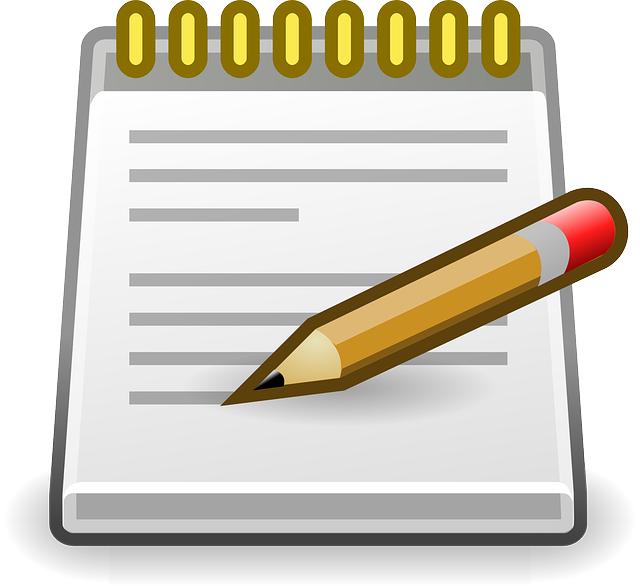
When it comes to video editing apps for iPhone and Android, Cap Cut stands out as a top pick for users. This free editor offers a plethora of advanced features and effects that elevate the editing experience. While there may be a learning curve and some features are exclusive to the pro version, the overall functionality of Cap Cut is impressive. From sleek transitions to creative effects, this editor allows users to take their videos to the next level effortlessly. With Cap Cut, editing on the go has never been easier or more enjoyable.
InShot, another popular video editor, takes the third spot on our list. Perfect for those seeking a user-friendly interface with basic editing capabilities, InShot is ideal for quick and simple edits. On the other hand, Luma Fusion secures the top spot as the ultimate choice for professional content creators. For a one-time fee of $30, users gain access to a wide range of features tailored for long-form content and podcasting. With support for multiple video clips, audio tracks, and effects, Luma Fusion is a powerhouse for creators looking to produce high-quality content. Explore tutorials for each app to master the art of editing and unleash your creativity.
Luma Fusion - The Ultimate Choice for Professional Content Creators
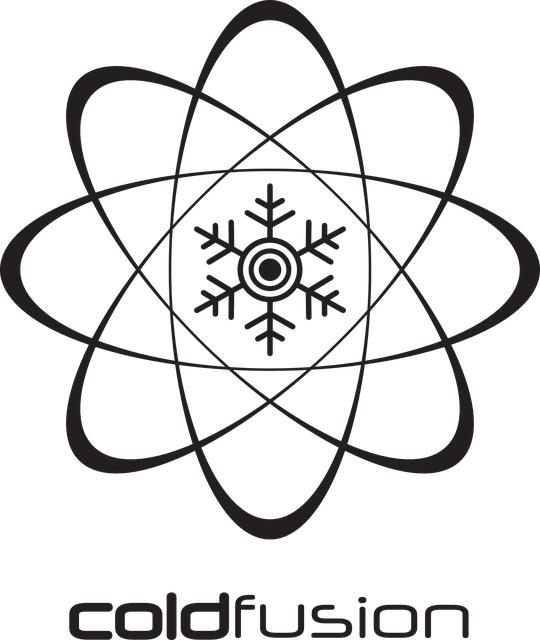
When it comes to video editing on your iPhone or Android device, you want a powerful tool that can handle your creative vision with ease. Luma Fusion stands out as the top pick for professional content creators looking to take their projects to the next level. For a one-time fee of $30, you gain access to an array of features perfect for those working on long-form content such as podcasts or projects with multiple video clips, audio tracks, and effects. The seamless integration and intuitive interface make it an ideal choice for those seeking a comprehensive editing experience without the hassle of additional in-app purchases or subscriptions.
Cap Cut takes the second spot on our list, offering a free editing platform packed with advanced features and effects. While there may be a slight learning curve and certain features locked behind a pro version upgrade, the overall quality and functionality of Cap Cut make it a strong contender for content creators of all levels. InShot secures the third position, catering to users in search of a straightforward editing solution with minimal complexities. With its user-friendly interface and ease of use, InShot is perfect for beginners or those looking to make quick edits on the go. Whether you’re a seasoned professional or just starting on your editing journey, these top video editing apps for iPhone and Android offer a range of options to bring your creative vision to life.
Q&A
Q: What are the top video editing apps recommended for iPhone and Android users?
A: According to the video transcript, the top three video editing apps for iPhone and Android are InShot, CapCut, and Luma Fusion.
Q: What makes InShot stand out among video editing apps?
A: InShot is highlighted for its user-friendly interface and basic features, making it ideal for beginners who prefer a simple editing process with minimal learning curve.
Q: Why is CapCut considered a top choice for video editing?
A: CapCut is praised for being a free editor packed with advanced features and effects, although some functionalities are limited to the pro version. Despite the learning curve, CapCut is recognized for its overall quality.
Q: What sets Luma Fusion apart from other video editing apps?
A: Luma Fusion is ranked as the number one video editing app for iPhone and Android due to its comprehensive features available for a one-time payment of $30. It caters to professional creators working on long-form content or podcasts with multiple video clips, audio tracks, and effects.
Q: Where can users access tutorials for these recommended video editing apps?
A: Users can find tutorials for each of these top video editing apps on the channel mentioned in the video transcript, providing guidance on maximizing the features and capabilities of InShot, CapCut, and Luma Fusion.
In Conclusion
As we wrap up our exploration of the top video editing apps for iPhone and Android, we’ve uncovered hidden gems that cater to a wide range of editing needs. From the user-friendly simplicity of InShot to the advanced features of Cap Cut, each app offers a unique editing experience. While InShot provides a basic yet effective platform with minimal learning curves, Cap Cut steps up the game with its plethora of advanced tools and effects, albeit some are exclusive to the pro version.
However, the ultimate standout amid the competition is Luma Fusion, a powerhouse priced at $30 that unlocks a world of professional editing capabilities. Ideal for creators working on complex projects with numerous video clips, audio tracks, and effects, Luma Fusion is a game-changer for long-form content producers and podcasters.
Whether you’re a novice looking for easy editing solutions or a seasoned pro delving into intricate video projects, these top picks are sure to elevate your editing game. For in-depth tutorials on mastering the art of these apps, be sure to check out our channel for expert guidance. Start creating stunning visual masterpieces today with the perfect video editing app tailor-made for your creativity!
