Welcome to the world of mesmerizing video editing techniques with CapCut! In this article, we will delve into the art of capturing attention and keeping viewers glued to their screens through innovative and captivating video editing methods. From dynamic transitions to stunning visual effects, we will explore how you can unleash the full potential of CapCut to create standout videos that leave a lasting impact. Get ready to elevate your editing game and captivate your audience like never before with these attention-grabbing CapCut techniques. Let’s dive in and discover the secrets to creating videos that dazzle and delight!
Enhancing Video Intro with Attention-Grabbing Text Effects
is crucial in engaging viewers from the very beginning. One exciting technique to achieve this is by utilizing CapCut’s features to replace generic captions with dynamic text effects. By deleting mundane auto-generated captions within the initial 5 to 10 seconds of the video and substituting them with visually captivating text effects that resonate with your personal style, you can instantly captivate your audience’s attention. The key here is to choose an effect that complements your content and resonates with your audience, ensuring a seamless transition into the rest of your video. Furthermore, for added impact, consider replicating the effect multiple times with single words, allowing for precise synchronization with the video’s audio for a harmonious viewing experience. This simple yet effective technique can significantly enhance the overall appeal of your video intros, making them more engaging and memorable.
Incorporating attention-grabbing text effects into your video intros can elevate your content to new heights, leaving a lasting impression on your viewers. By taking the time to experiment with different customization options within CapCut, you can tailor each text effect to suit the tone and message of your videos. Additionally, by strategically timing each word with the audio of your video, you can create a seamless and dynamic visual experience that keeps viewers hooked from the get-go. This technique not only adds a creative flair to your intros but also sets the stage for the rest of your video content, setting a positive tone for what’s to come. So, why not give it a try and unleash the power of attention-grabbing CapCut video editing techniques to level up your video intros and leave a lasting impact on your audience?
Maximizing Engagement with Customized Text Effects
When it comes to in CapCut video editing, the key lies in captivating your audience’s attention from the get-go. One effective technique is to replace the dull autogenerated captions with a visually appealing text effect within the first 5 to 10 seconds of your video. Choose a text effect that resonates with your personal style and enhances the overall tone of your content. For added customization, consider exploring various options to make your text effects stand out even more.
To truly elevate the impact of your video, consider duplicating the text effect multiple times while using a single word for each instance. This strategy allows you to synchronize each word precisely with the audio cues in your video, creating a seamless and engaging viewing experience for your audience. By implementing this approach, you can grab viewers’ attention and keep them hooked throughout the duration of your content. Why not give it a try and witness the transformative power of attention-grabbing text effects in your CapCut videos?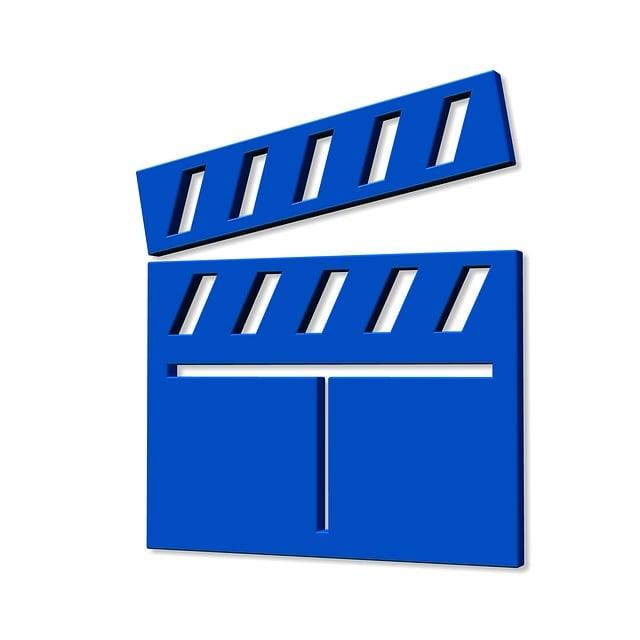
Optimizing Audio-Visual Synchronization through Text Effects
Adding captivating text effects to your videos can significantly enhance the viewing experience and maximize audience engagement. One effective technique, as shared in the video transcript, is to remove mundane autogenerated captions and replace them with dynamic text effects within the initial 5 to 10 seconds. By choosing a text effect that resonates with your content style, the impact is amplified, drawing viewers in from the get-go. To further elevate the visual appeal, consider duplicating the text effect multiple times, assigning one word to each instance. This method allows for precise synchronization of the text with the audio, creating a seamless and mesmerizing effect that captivates the audience’s attention effortlessly.
Experimenting with different text effects and customization options can unleash a world of creative possibilities within CapCut video editing. By incorporating unique and visually appealing text effects, you can establish a distinct visual identity for your videos and leave a lasting impression on your audience. The simplicity of using single words for each effect ensures a harmonious blend between the audio and visual elements, maintaining a coherent and engaging narrative throughout the video. Why not give this technique a try and witness firsthand how these attention-grabbing CapCut video editing techniques can elevate your content to new heights, resonating with viewers on a deeper level?
Implementing Creative Strategies for Video Attention-Grabbers
In the realm of video editing, capturing and maintaining viewers’ attention is paramount. One innovative approach to achieving this is through utilizing CapCut’s dynamic capabilities. An effective way to start is by discarding generic captions generated automatically, which often lack visual appeal, within the initial 5 to 10 seconds of the video. Replace these mundane captions with captivating text effects that align with your unique style. For enhanced personalization, explore the array of customization options available within CapCut. Copy the chosen effect multiple times, assigning a single word to each instance. This strategy enables precise synchronization of the text with the video’s audio, enhancing the overall impact on viewers.
Moreover, adopting a methodical approach to utilizing text effects can significantly elevate the engagement levels of your video content. By incorporating this technique, you have the opportunity to craft a seamless visual and auditory experience that captivates your audience from the outset. Experiment with different text effects and discover the optimal combination that resonates with your content style. Embrace the challenge of aligning each word with the audio rhythm to create a harmonious blend of visuals and sound. Dare to implement this strategy in your next video project and witness the compelling results it can yield in captivating viewers’ attention throughout the entirety of your content.
| Benefits of Text Effect Strategy | |
|---|---|
| Enhanced Engagement: Captivates viewers from the start. | Visual Harmony: Seamless integration with audio for an immersive experience. |
| Personalization: Tailor text effects to match your unique style. | Increased Impact: Elevates the overall quality of your video content. |
Q&A
Q: How can I make my videos more attention-grabbing using CapCut video editing techniques?
A: Want to captivate your audience from the get-go? In CapCut, the trick is to ditch those mundane autogenerated captions in the initial 5 to 10 seconds of your video. Instead, opt for a text effect that screams your style. The key here is customization - the more, the merrier!
Q: Any specific tips on using text effects in CapCut?
A: When employing text effects, remember to clone the effect multiple times, but here’s the twist – stick to just one word for each effect. This approach allows you to sync every word precisely with your video’s audio, ensuring a seamless blend of visuals and sound. It’s all about timing and rhythm, and trust me, it’s a game-changer! Give it a shot and witness the magic unfold.
Q: Why is it important to focus on the first few seconds of a video when aiming to grab attention?
A: The first few seconds of a video are crucial as they determine whether your viewers will stay engaged or scroll away. By eliminating dull captions and replacing them with dynamic text effects, you’re setting the tone for an electrifying viewing experience right from the start. Remember, you only get one shot at a captivating first impression, so make it count!
In Retrospect
As we conclude our exploration into the exciting realm of attention-grabbing CapCut video editing techniques, we hope you now feel equipped and inspired to take your video creations to the next level. By following the insightful tips shared in this article, such as removing autogenerated captions and incorporating captivating text effects within the first few seconds of your video, you can effectively capture and maintain your viewers’ attention from the get-go.
Remember, the key to success lies in customizing these techniques to suit your unique style and vision. Experiment with different text effects, timing, and word usage to create a truly impactful and engaging visual experience for your audience. By copying and using effects multiple times with single words, syncing them perfectly with your audio, you can create an immersive viewing experience that resonates with your viewers on a deeper level.
So why not give these strategies a try in your next CapCut video editing endeavor? See for yourself how a small tweak in your approach can make a significant difference in capturing and holding the attention of your viewers. Unleash the power of attention-grabbing editing techniques in CapCut, and watch your videos stand out in a sea of content. Happy editing!
